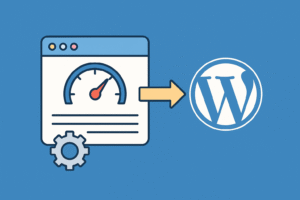Learning how to optimize WordPress with keywords and meta descriptions is a fundamental skill for any website owner aiming to improve SEO and increase traffic. These two elements work together to ensure that your content ranks well in search engines and attracts the right visitors.
In this comprehensive beginner-friendly guide, we’ll cover:
- What keywords and meta descriptions are
- Why they matter for SEO
- How to find and use the right keywords
- How to add and optimize meta descriptions in WordPress
- Tools and best practices for SEO
Let’s dive in.
What Are Keywords?
Keywords are the words or phrases people type into search engines like Google. They represent what users are looking for. In the context of WordPress, keywords are what you want your posts or pages to rank for.
Types of Keywords:
- Short-tail keywords (e.g., “WordPress SEO”)
- Long-tail keywords (e.g., “how to optimize WordPress with keywords and meta descriptions”)
- LSI keywords (related terms that support the main topic)
🔍 Example: If you’re writing a blog post on SEO, a good long-tail keyword might be “how to optimize WordPress with keywords and meta descriptions.”
Using relevant keywords in strategic places helps search engines index your site properly.
What Is a Meta Description?
A meta description is a brief summary of a webpage that appears below the title in search engine results.
Example Snippet:
Title: How to Secure Your WordPress Site (2025 Guide)
URL: https://yoursite.com/secure-wordpress-site
Meta: Learn how to secure your WordPress website with best practices and free plugins. Protect your site from hackers and malware.Meta descriptions don’t directly affect rankings but influence click-through rates (CTR). A compelling meta description encourages users to click your link over others.
Why Keywords and Meta Descriptions Matter for SEO
- 🎯 Keywords help search engines understand your page topic
- 🧠 Meta descriptions help users decide to click your link
- 📈 Better CTR = better ranking signals
- 🔁 Good keyword targeting ensures you attract the right audience
Ignoring keywords or writing poor meta descriptions can result in low visibility and poor user engagement.
How to Find the Right Keywords for WordPress Posts
Before optimizing, you need to know what your audience is searching for. Here’s how to find the best keywords:
1. Use Keyword Research Tools
2. Analyze Competitors
Search your topic in Google and review top-ranking pages. What keywords are they using in the title, URL, and headings?
3. Check Search Intent
Is the user looking for information (blog), a product (eCommerce), or a service (local business)? Your keyword should match the intent.
4. Use Long-Tail Keywords
They are less competitive and often have higher conversion rates.
Where to Use Keywords in WordPress Content
Strategically placing keywords ensures that both users and search engines understand your content.
✅ Use Keywords in:
- Post/Page Title
- URL Slug
- First 100 words
- At least one Subheading (H2 or H3)
- Image Alt Text
- Throughout the content (naturally, not overused)
- Meta Description
💡 Keyword density should remain around 1–2%. Avoid keyword stuffing.
How to Add Meta Descriptions in WordPress
WordPress doesn’t support custom meta descriptions by default, but SEO plugins make it simple.
Recommended Plugin: Rank Math (or Yoast SEO)
Steps with Rank Math:
- Install and activate Rank Math plugin
- Edit any post or page
- Scroll down to the Rank Math Meta Box
- Click the “Edit Snippet” button
- Enter your SEO title and meta description (under 160 characters)
- Save or update the post
🎨 Rank Math also shows a live preview of how your snippet appears in Google
Tips for Writing Good Meta Descriptions:
- Use focus keyword in the description
- Make it clear and benefit-driven
- Stay under 160 characters
- Avoid duplicate descriptions across pages
Bonus: Optimize for Social Media Meta (Open Graph)
Rank Math and Yoast also allow you to:
- Add custom Facebook title/image/description
- Customize Twitter cards
This improves how your links appear when shared on social media.
Tools to Optimize Keywords and Meta Descriptions
🔧 Must-Have SEO Tools:
- Rank Math SEO Plugin – For adding meta info, sitemaps, schema, etc.
- Google Search Console – For monitoring keywords you’re ranking for
- Google Analytics – For traffic behavior
- Ubersuggest / SEMrush – For new keyword ideas
- Yoast SEO (alternative to Rank Math)
Internal Related Articles (SolveWP.in)
- How to Install a WordPress Plugin
- Best SEO Plugins for WordPress in 2025
- How to Speed Up a WordPress Website
- How to Create a Custom Post Type in WordPress
External Reference Links
Final Thoughts
Learning how to optimize WordPress with keywords and meta descriptions will help your site become more visible in search results and attract the right visitors. It’s not about tricking Google—it’s about helping both search engines and humans understand your content better.
Take time to research keywords, place them naturally, and write compelling meta descriptions that drive clicks. With tools like Rank Math and basic best practices, you’ll be on your way to better visibility and more traffic.
🚀 Ready to grow your WordPress site? Start optimizing every post—one keyword and one meta description at a time!